Overview
This page describes lists common problems related to MSI hardware. Note that some problems affecting also MSI are more universal, and listed on this page.
My MSI laptop/desktop doesn't show Drive Badger USB device in boot menu
Go to BIOS (UEFI) settings and see, if it detects your USB device. If not, check the device, cable etc.
This is a very common behavior for MSI hardware with Boot mode set to UEFI - unlike on most other hardware, MSI boot menu shows only UEFI-compatible devices (that passed some initial compatibility verification).
Solution: go to BIOS (UEFI) settings and change Boot mode to Legacy. Remember to change it back after finished attack.
Drive Badger works very slow or doesn't start at all, being stuck at:
ISOLINUX 6.04message on black screen- lots of
uas_eb_abort_handlererrors during Linux kernel boot - lots of other startup errors suggesting problems with storage
Particular MSI hardware, at least MSI GL75 laptops, are confirmed to have problems with USB ports on the right side (the side of power connector). These ports work properly with non-storage devices, but cause problems under Linux with USB Storage devices.
Solution: connect Drive Badger USB device to one of ports on the left side (MSI GL75 should have 1 USB 3.0 + 1 USB-C ports on the left side).