I can't get into BIOS setup or Boot menu on Lenovo laptop
Lenovo laptops have a few different ways of entering boot menu (see here):
-
Models with "Novo Button" require just turning on the laptop using Novo Button instead of regular Power button:

then, special menu will appear and allow user to enter BIOS setup, Boot menu, hardware tests etc.
-
Models without "Novo Button" are more complicated - some of them don't have Boot menu at all. Instead they require:
- connecting USB drive (it has to be detected during entering setup)
- entering BIOS setup by pressing F2 during laptop start
- disabling "Fast boot" option in setup
- permanent reordering drives, so Drive Badger USB drive is above internal hard drive
- saving changes and exiting setup
When done too slow, this may lead to accidentally running Windows - which in turn can have 2 consequences:
- Windows will see the connected USB device (without any filesystems) and save its model and serial number in system registry - so it can be proved later, that this particular USB device was connected to this particular computer
- any security software running on this Windows can report multiple Windows reboots as "unusual event" or something similar - especially if it's done outside "office hours" (eg. at night)
To avoid this, you should carefully observe the boot process, and be ready to immediately disconnect the USB device, when you see the Windows boot spinner.