Overview
This page describes lists common problems related to Dell hardware (mostly laptops and servers). Note that some problems affecting also Dell are more universal, and listed on this page.
Dell OptiPlex USFF is not booting
Some Dell OptiPlex models in USFF cases (mainly with Core 2 Duo CPU, eg. OptiPlex 780 USFF, possibly also others) have problems with recognizing drives in pre-boot stage, when USB ports are overloaded. In effect, such computer seems to freeze just before detecting drive(s) and booting - problem repeats until some USB devices are disconnected.
Solutions:
- avoid connecting unneeded USB devices to USFF models (especially power-only devices eg. LED lamps, fans, phone charge cables etc., that can be connected to external USB charger)
- use USB hubs with external power
- avoid using USB ports on front panel - these are much more sensitive to overload than ports in the back
- if all above solutions are not enough, then:
- during each boot, disconnect everything except drives required to boot desired OS (eg. keyboard and mouse), and connect them again once you see that Windows is booting
- consider replacing capacitors in power section of your motherboard (or replacing the whole machine with something newer and much more power-efficient)
Problems with 32-bit Kali Linux
Some early-UEFI (2013 and older) Dell PowerEdge servers don't work properly with 32-bit version of Kali Linux.
Solution: always have both versions of Drive Badger: 32-bit and 64-bit.
Kali Linux shows black screen instead of booting
The whole screen is black and there is no blue boot menu (unlike on the below picture).
As for Dell, it affects mostly desktops with Radeon cards, and probably not fully compatible monitors. See this problem description.
Kali Linux shows black frame on top of boot menu, and hangs during boot

This error is very commonly confused with the previous one. In this scenario, boot menu is properly displayed - user can even switch between standard view and boot details for each menu entry. However right after trying to boot anything, computer hangs with black frame.
It happens exclusively on 64-bit Dell hardware that supports UEFI.
Solutions:
- always have both versions of Drive Badger: 32-bit and 64-bit
- try to enable Legacy boot mode in UEFI configuration (disabling Secure Boot)
- try to combine various boot modes with both 32/64-bit modes - for some hardware models it really helps
Don't forget to restore previous settings after finishing exfiltration.
Kingston DataTraveler G3/G4 pen drives are not recognized in boot stage by Dell PowerEdge servers
Some Dell PowerEdge servers (at least T- and R- series) don't recognize Kingston DataTraveler G3/G4 pen drives properly - and can't boot from them, even in USB 2.0 mode.
Solution: consider using the recommended USB drives (or better, external SSD drives, which have much better write performance).