I can't get into boot menu on Mac OS
The exact booting procedure differs between Apple hardware models, particularly there are differences between models:
- with vs without Apple T2 Security Chip (2018+ models)
- with Intel CPU vs with Apple M1 CPU (2020+ models)
You can see the detailed manual here.
When you get into boot menu, you should see something similar to this screen (graphics style relies on Mac OS version):
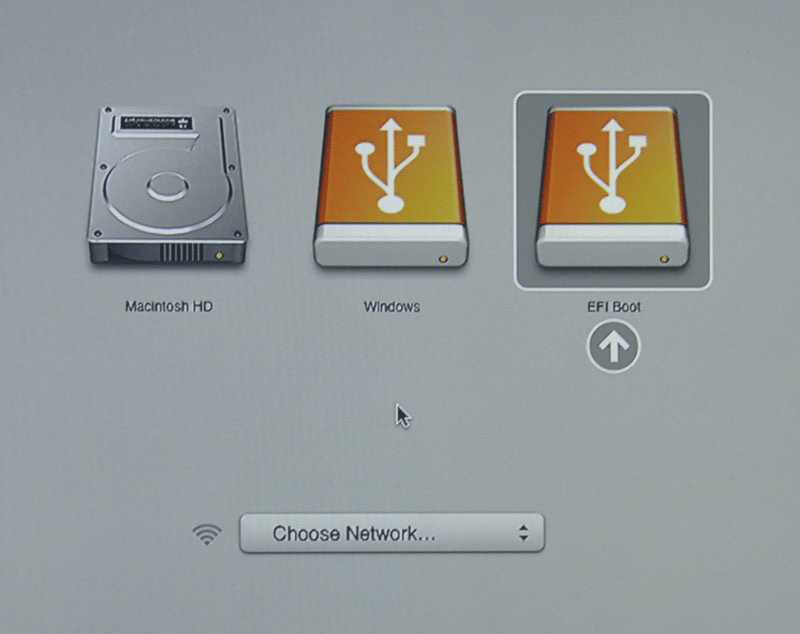
Depending on your Mac version, as well as chosen Kali Linux image, you can see both "Windows" and "EFI Boot" devices (as above), or only "Windows". Both of them should work, but your primary choice should be "EFI Boot", if available (faster, native 64-bit). If not, choose "Windows".
I don't have an Option key on my keyboard
Non-Apple keyboards don't have Option key - instead, standard PC keyboards have left Alt key:
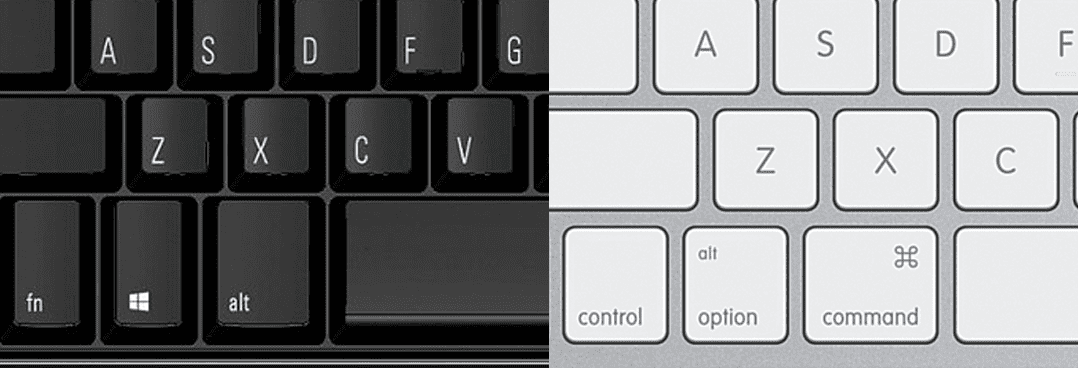
In short, to boot Apple device from USB, you need to start it, pressing either left Alt on your PC USB keyboard, or Option on the built-in keyboard (if it's a Macbook).