I see messages like this on text console after boot:
/opt/drivebadger/internal/kali/get-persistent-partitions.sh: 7: echo: echo: I/O error
dislocker: error while loading shared libraries: libfuse.so.2: cannot open shared object file: No such file or directory
This happens if you connect more than one Drive Badger USB devices to the same computer. Or if you use separate USB devices for Drive Badger boot drive and persistent partition.
Solutions:
- Make sure that you connect only one Drive Badger USB device and reboot the computer.
- If you do this for some specific reason, should still work, but without support for some drive encryption schemes, at least Bitlocker.